Editor's review
This is a tool that converts PDF documents to other formats.
Tipard PDF Converter Platinum helps convert PDF documents to various document formats including Word, ePub, Excel, HTML, Image, etc. Images get converted with OCR technology for accurate conversion of text in the image. The output file quality and accuracy are managed by the help of OCR technology. The OCR technology uses Accuracy, Balanced and Speed Modes and multiple language selection. The output files maintain original quality after conversion. The converter is available in Windows as well as Mac platforms. With document interchange becoming increasingly standardized around PDF, there are occasions in most organizations of tools to let you edit these easily. When it is not possible to afford the price of Adobe tools for PDF edits, one effective way of getting around that problem is to convert them to common editable document formats.
Besides the text based formats, documents could be changed to all popular image formats, like .jpeg, .jpg, .gif, .bmp etc. Information in the original file, including the text, images and watermarks, etc. are preserved. You are allowed to adjust the output file as well, such as size (pixel or DPI), color(colorful, grayscale or monochrome) and quality from 1% to 100% (when applicable), etc. Besides, it has a compatibility with both textual and non-textual PDF files. Several language are handled by the tool such as English, Turkish, Thai, Latin, Korean, Greek, Slavonic, Arabic, Japanese, and Chinese, etc. Whole documents need not be converted; you could choose the part that need to be converted. You may choose "All page" or "Current page" or you could directly enter the page number and/or page ranges. It is possible to preview the conversion result in the top right of the window. The interface is quite intuitive and just about anybody should be able to get productive with it in short time. This is a good product. It has many useful features. If you were looking for a product like this, this is one you could try out.


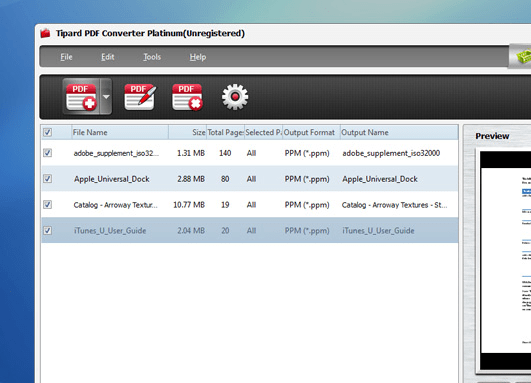
User comments